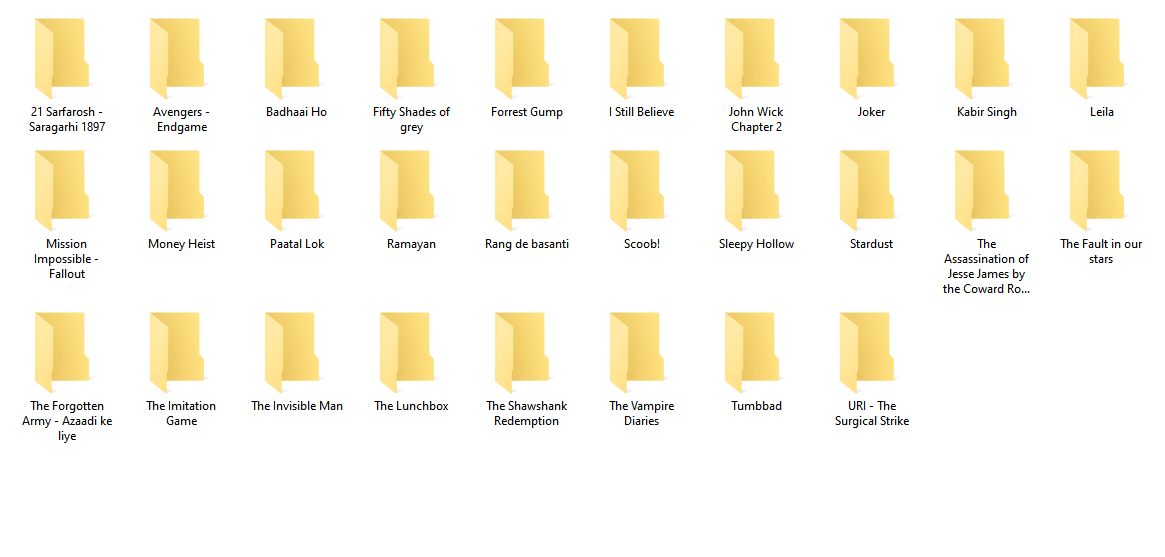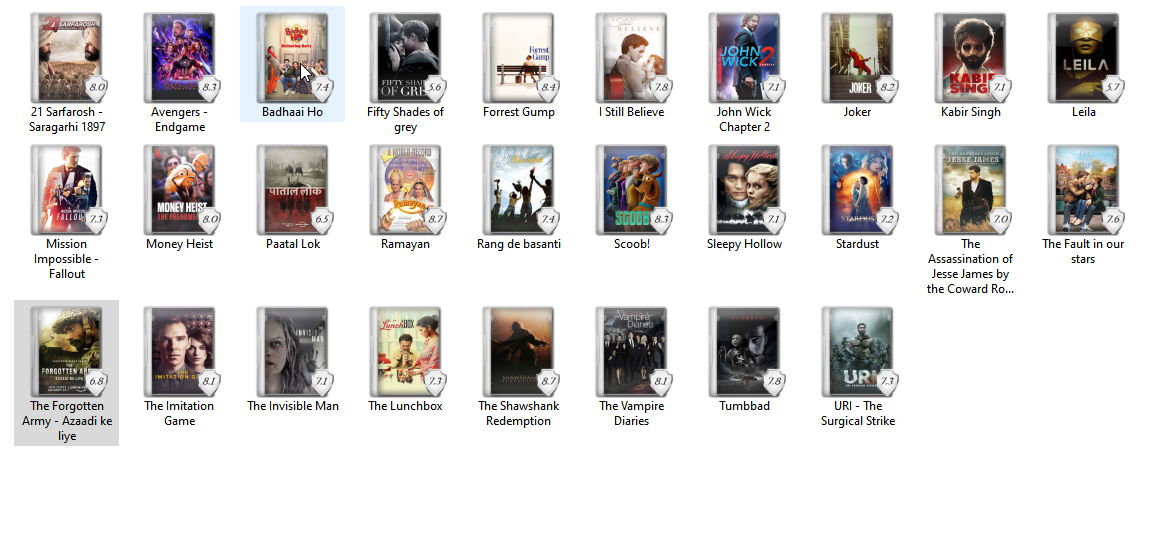FoliCon

FoliCon is a Folder icon changer that works for movies, music, games, shows, anime, and much more.
it also shows ratings on the created icons, and has two modes, POSTER and Professional.
What is the inspiration behind FoliCon?
I was tired of seeing the same folder icon for all my movies and games folders. I was in search of an app that can change the folder icon to the poster of the movie or game without my usual steps:
Let's say I have a movie called "The Dark Knight" and I want to change the folder icon to the poster of the movie, my usual steps:
Search for the folder icon of movie on Google and deviant-art.
Download the icon. which sometimes would be in .ico format and sometimes in .png format.
Convert the .png to .ico.
Right-click on the folder and click on properties.
Click on the customized tab.
Click on the change icon button.
Browse to the folder where I saved the icon.
Select the icon and click on open.
Click on apply and then ok.
And finally, I have the folder icon changed.
OR the desktop.ini method
I wanted to automate this process, A tool existed with a simple motive Raticon, but it was dead, and my efforts to try to get it revived didn't work, so I created FoliCon.